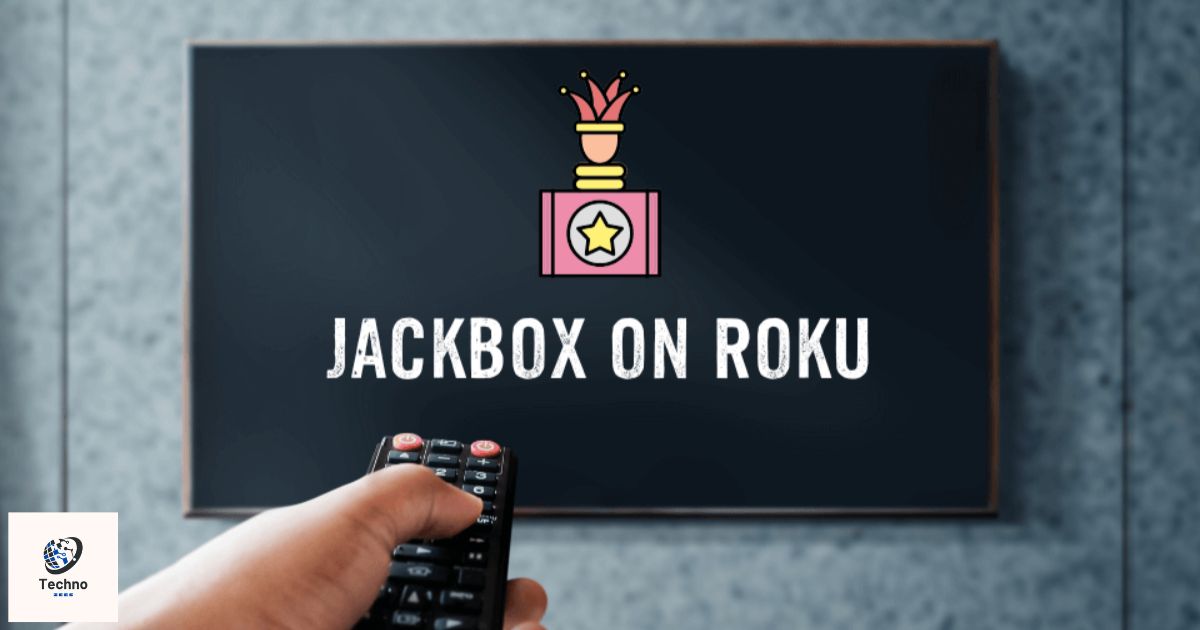Jackbox On Roku refers to playing Jackbox Party Pack games on a Roku streaming device. It’s a way to enjoy multiplayer party games on your TV without a dedicated gaming console. Players use their smartphones as controllers, making it accessible and fun for groups of all sizes.
Want to turn your living room into a laughter-filled game show studio? Jackbox On Roku is your ticket to endless entertainment. With hilarious quizzes, drawing challenges, and word games, it’s perfect for family gatherings or game nights with friends. No special equipment is needed, just your Roku and a sense of humor.
While Jackbox doesn’t have a native Roku app, there are several ways to play. You can cast from your phone, use a gaming console, or connect devices like Apple TV or Chromecast. Each method has its perks, allowing you to choose the best setup for your needs. Get ready for hours of witty fun!
What is Jackbox and Why It’s a Gamer’s Dream
Jackbox Party Packs are the crown jewels of modern party gaming. These digital collections of quirky, interactive games have taken the world by storm, offering a perfect blend of humor, creativity, and social interaction. What sets Jackbox apart is its accessibility players don’t need controllers or gaming consoles. Instead, they use their smartphones or tablets as controllers, making it incredibly easy for anyone to join the fun.
For Roku TV users, Jackbox presents an exciting opportunity to expand their entertainment options. Imagine gathering your friends around the big screen, smartphones in hand, ready to dive into a world of witty wordplay, zany drawing challenges, and hilarious trivia. It’s no wonder Jackbox has become a staple at parties, game nights, and even virtual hangouts.
Is Jackbox Directly Available on Roku?
Now, Jackbox doesn’t have a native app on the Roku platform. But don’t let that dampen your spirits! While you can’t directly download Jackbox from the Roku Channel Store, there are several clever workarounds to get these fantastic games on your TV screen. In fact, the methods we’re about to explore might just add an extra layer of excitement to your gaming setup.
7 Methods To Get Jackbox On Roku
Casting From Android Devices
If you’re an Android user, you’re in luck. Casting Jackbox from your Android device to your Roku is a breeze. Here’s how to do it:
- Head to the Google Play Store and download the official Jackbox app.
- Swipe down on your Android device to open the Notification Panel.
- Look for the “Cast” icon (it looks like a rectangle with a Wi-Fi symbol in the corner) and tap it.
- Select your Roku device from the list of available devices.
- Once connected, open the Jackbox app on your Android device.
Casting From iOS Devices
Apple fans, don’t worry. You can join the fun too! Here’s how to cast Jackbox from your iPhone or iPad:
- Download the Jackbox app from the App Store.
- Swipe down from the upper-right corner of your iOS device to open the Control Center.
- Tap on “Screen Mirroring“.
- Choose your Roku device from the list.
- Launch the Jackbox app on your iOS device.
Casting From Windows Computers
PC gamers, here’s your chance to shine. Casting from your Windows computer offers a great way to enjoy Jackbox on a larger screen:
- Go to Settings > System > Screen Mirroring on your Roku and ensure it’s enabled.
- Press the Windows key + K on your Windows PC to open the Connect interface.
- Select your Roku device from the list of available devices.
- Once connected, open your preferred web browser and navigate to the official Jackbox website.
- Enter a room code or create a new game, and you’re ready to play!
Use Apple TV
If you own an Apple TV, you’ve got another great option for playing Jackbox on your Roku:
- Connect your Apple TV to your Roku device using an HDMI cable.
- Use your Roku remote to select the HDMI input where you’ve connected the Apple TV.
- On the Apple TV, go to the App Store and download the Jackbox games app.
- Launch the app and start playing!
Use Firestick
Amazon Fire TV Stick users can also get in on the Jackbox action:
- Connect your Firestick to your Roku TV’s HDMI port.
- Switch to the corresponding HDMI input on your Roku.
- On the Firestick, download the Jackbox app from the Amazon Appstore.
- Open the app and start playing!
Use A Console
Do you have a gaming console? You’re in luck! Here’s how to use it for Jackbox on Roku:
- Connect your console (PlayStation, Xbox, etc.) to your Roku TV using an HDMI cable.
- Switch to the console’s HDMI input on your Roku.
- Open the web browser on your console and navigate to the Jackbox website or download the Jackbox app if available.
- Start playing!
Using Chromecast
Last but not least, Google Chromecast offers another way to get Jackbox on your Roku:
- Plug your Chromecast into your Roku TV’s HDMI port.
- Set up the Chromecast using the Google Home app on your smartphone.
- Once set up, use your phone or computer’s “Cast” feature to send Jackbox to your TV.
Devices Compatible With Jackbox
To help you decide which method might work best for you, here’s a quick rundown of devices that play nice with Jackbox:
| Device | Compatibility | Ease of Setup | Performance |
| Android | Excellent | Easy | Good |
| iOS | Excellent | Easy | Good |
| Windows PC | Excellent | Moderate | Very Good |
| Apple TV | Excellent | Easy | Excellent |
| Firestick | Good | Easy | Good |
| Gaming Consoles | Good | Moderate | Very Good |
| Chromecast | Excellent | Easy | Very Good |
Wrapping Things Up
As we’ve seen, numerous ways to get your Jackbox fix on Roku exist. Each method has its pros and cons, so choose the one that best fits your setup and preferences. Remember, the key to a great Jackbox experience is a stable internet connection and a group of friends ready to laugh and play.
If you run into any issues, don’t hesitate to check the official Jackbox and Roku support pages. They often have up-to-date troubleshooting guides and FAQs that can help you out of a jam.
Read Also: Unlock Immediate 1.0 Avage: Boost Your Efficiency Now!
FAQs
Can you play Jackbox games on Roku?
You can play Jackbox games on Roku using methods like screen mirroring from a mobile device or connecting a compatible gaming console or streaming device.
How do I get Jackbox on my TV?
You can get Jackbox on your TV by using a streaming device like Roku, casting from a mobile device, or connecting a gaming console that supports Jackbox games.
What devices can you get Jackbox on?
Jackbox games are available on various devices, including smartphones, tablets, computers, gaming consoles (PlayStation, Xbox, Nintendo Switch), and streaming devices like Roku, Apple TV, and Amazon Fire TV.
Is there a free version of Jackbox?
While there’s no completely free version of Jackbox, they occasionally offer free demos or limited-time trials. Some streaming platforms may include Jackbox games in their subscription services.
Conclusion
Jackbox on Roku opens up a world of entertaining possibilities. Whether you’re hosting a game night, looking for a fun family activity, or just want to spice up your evening, these methods give you plenty of options to get the party started. The versatility of Roku combined with the hilarity of Jackbox games is a recipe for endless entertainment.
So, what are you waiting for? Grab your Roku TV remote, round up your friends, and dive into the wacky world of Jackbox games. Who knows? You might just discover your new favorite way to spend a night in. Happy gaming, and may the funniest player win!

As a seasoned blog writer with three years of experience, I specialize in delivering insightful and informative content on global technology trends through my personal blog, TechnoZees.